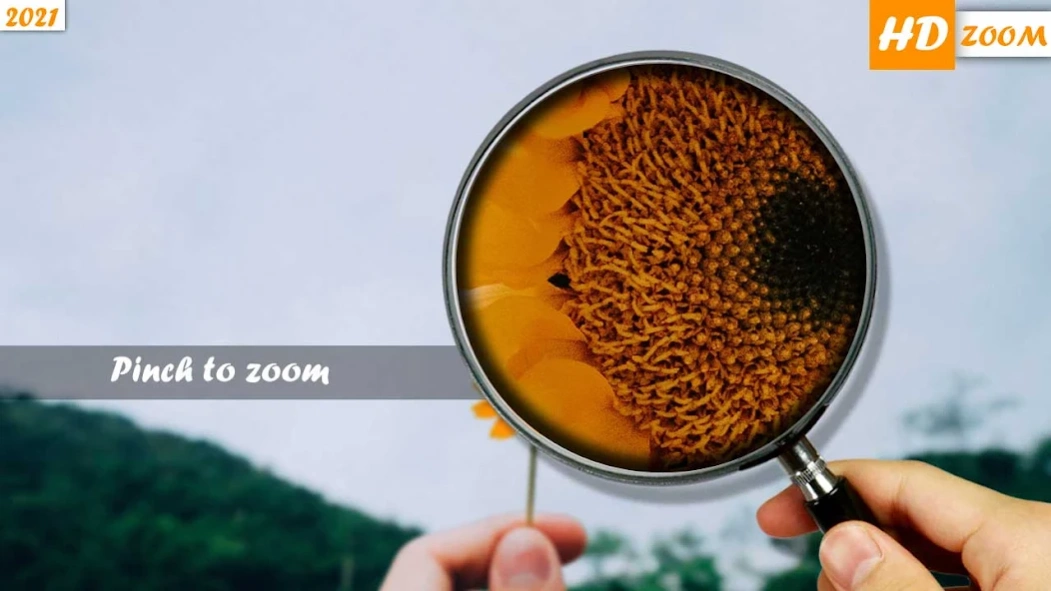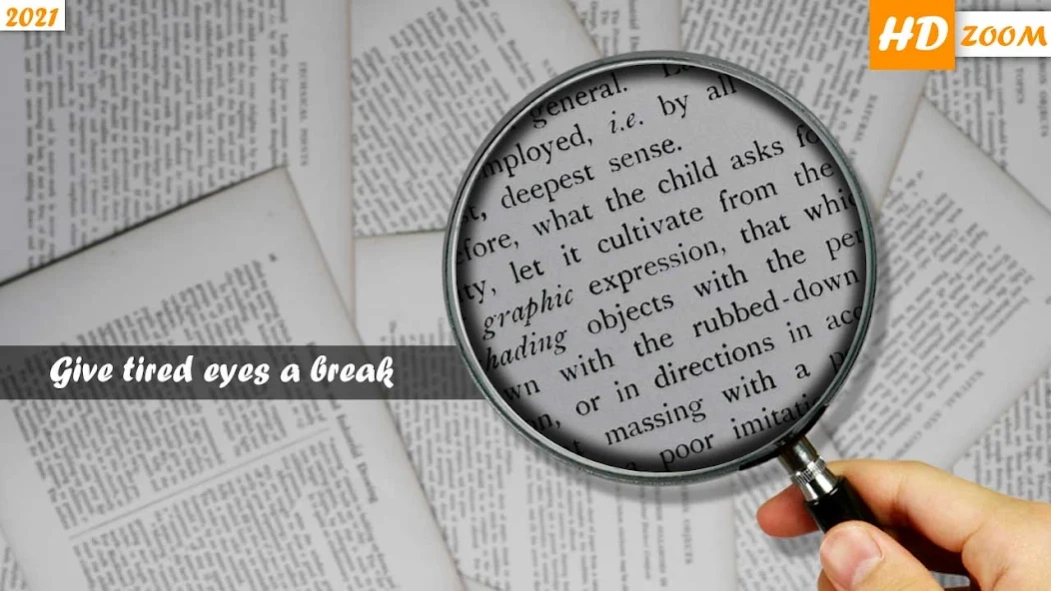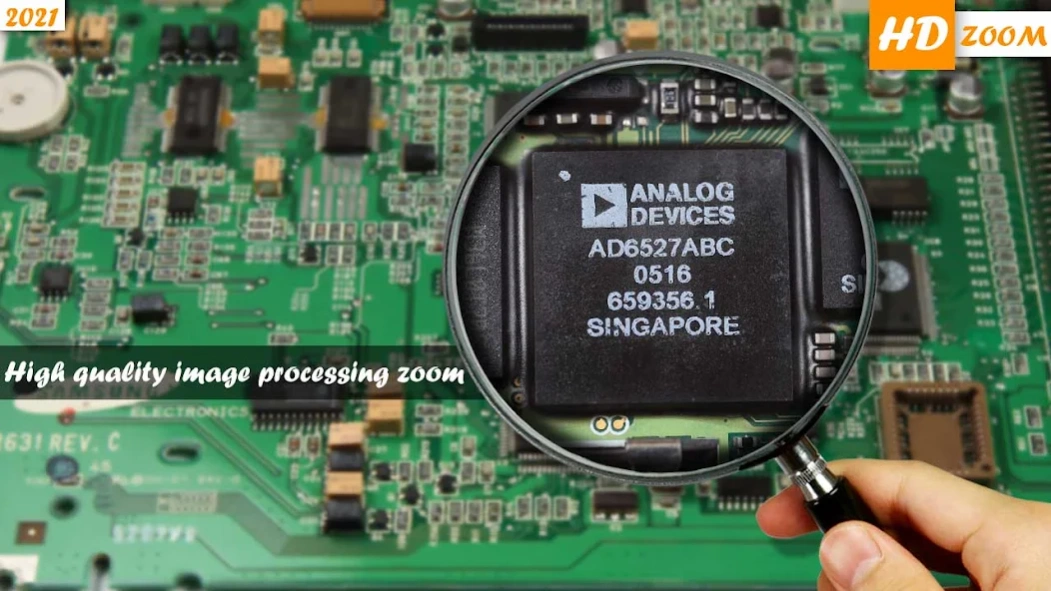Photo Editor - Magnifier & Mag 1.0
Free Version
Publisher Description
Photo Editor - Magnifier & Mag - use your camera to magnify text, pictures, zooming distant objects.
Allows you to use your Android phone or tablet as a full-screen magnifier camera with the flashlight! With this app, you can use your camera to magnify text, pictures, distant objects or anything else.
In this app easily read newspaper, books, articles, maps, and also clarify objects for reading or understanding, this Photo Editor is the solution of hand held magnifier you just install this app and enjoy the features if this app for free with more features then hand held magnifier because you can’t carry magnifier or things at everywhere but you can carry mobile easily.
Features:
✔ HD quality pictures
✔ Best Quality
✔ Photo filter
✔ Save high Quality photos on your phone
✔ Edit tools
✔ LED light
✔ Photo frames
✔ share on Social media
With the massive use of android phone everyone wants every working tool should be in their cell phone spicily magnifying glass that is use in reading finding something that is not too much visible to naked eye the work of lenses is now in your phone magnifying glass application.
About Photo Editor - Magnifier & Mag
Photo Editor - Magnifier & Mag is a free app for Android published in the Screen Capture list of apps, part of Graphic Apps.
The company that develops Photo Editor - Magnifier & Mag is Zaki app. The latest version released by its developer is 1.0.
To install Photo Editor - Magnifier & Mag on your Android device, just click the green Continue To App button above to start the installation process. The app is listed on our website since 2021-03-27 and was downloaded 0 times. We have already checked if the download link is safe, however for your own protection we recommend that you scan the downloaded app with your antivirus. Your antivirus may detect the Photo Editor - Magnifier & Mag as malware as malware if the download link to com.photoeditormagnifier.magnifyingzoomcamera is broken.
How to install Photo Editor - Magnifier & Mag on your Android device:
- Click on the Continue To App button on our website. This will redirect you to Google Play.
- Once the Photo Editor - Magnifier & Mag is shown in the Google Play listing of your Android device, you can start its download and installation. Tap on the Install button located below the search bar and to the right of the app icon.
- A pop-up window with the permissions required by Photo Editor - Magnifier & Mag will be shown. Click on Accept to continue the process.
- Photo Editor - Magnifier & Mag will be downloaded onto your device, displaying a progress. Once the download completes, the installation will start and you'll get a notification after the installation is finished.